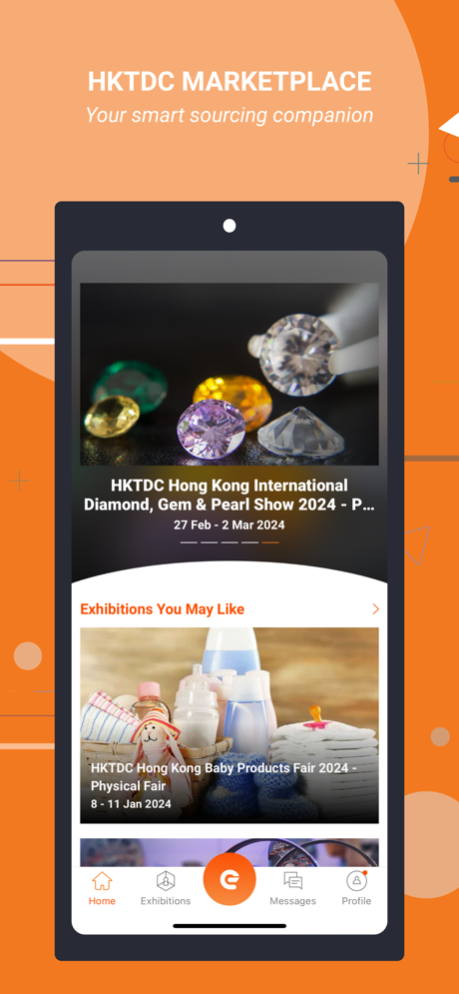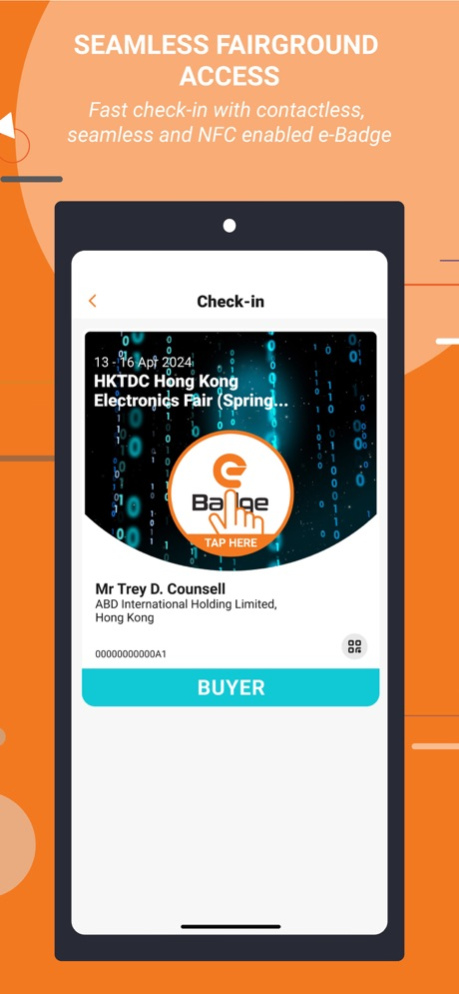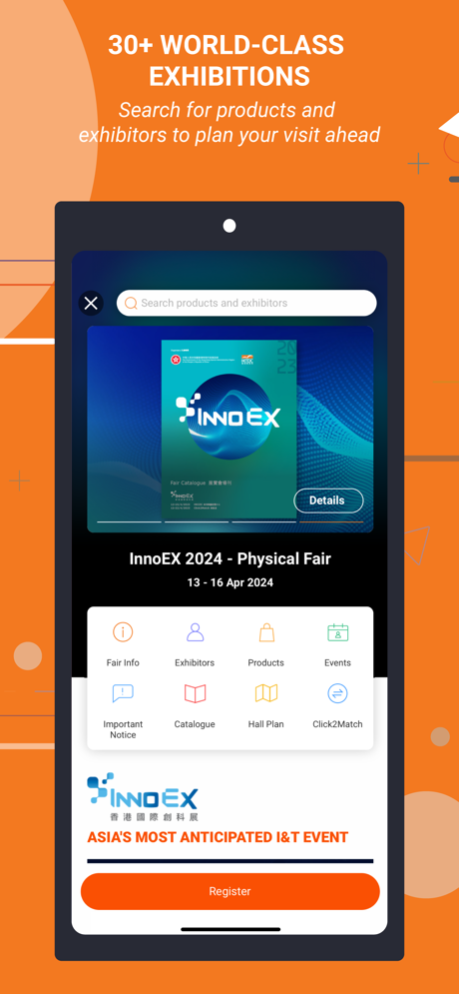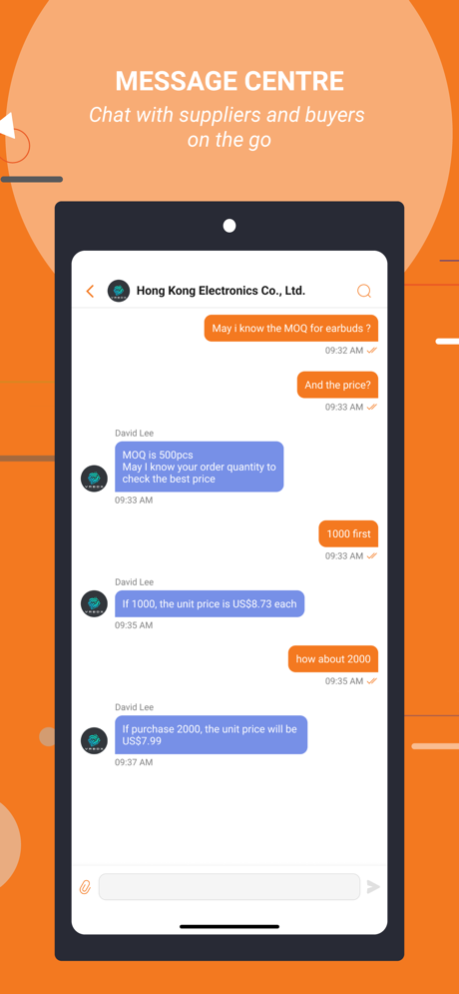HKTDC Marketplace 26.1
Continue to app
Free Version
Publisher Description
HKTDC Marketplace – Your Smart Sourcing Companion
From connecting exhibitors, sourcing new products to gathering market intelligence in 30+ HKTDC exhibitions, the HKTDC Marketplace App is the perfect partner of your sourcing trips to Hong Kong! It offers various powerful, yet user-friendly features and functions:
- One-time, simple registration for accessing multiple HTKDC platforms
- Search for products, locate exhibitors and plan your visit ahead of our trade fairs
- Fast check-in with contactless, seamless and NFC enabled e-Badge
- Get inspired with the latest innovation, market trends & insights
- Receive notifications of your interest
Download Now!
Mar 26, 2024
Version 26.1
HKTDC Marketplace App helps you explore HKTDC’s exhibitions and events in a handier way.
Login by Mobile Number
Apart from login by email address, you can choose to login by mobile number instead. In the new version, you can input your mobile number to retrieve a one-time verification code to login so you do not need to remember the password anymore. Program issue fixing and user experience enhancement are also included in this release.
About HKTDC Marketplace
HKTDC Marketplace is a free app for iOS published in the Office Suites & Tools list of apps, part of Business.
The company that develops HKTDC Marketplace is Hong Kong Trade Development Council. The latest version released by its developer is 26.1.
To install HKTDC Marketplace on your iOS device, just click the green Continue To App button above to start the installation process. The app is listed on our website since 2024-03-26 and was downloaded 8 times. We have already checked if the download link is safe, however for your own protection we recommend that you scan the downloaded app with your antivirus. Your antivirus may detect the HKTDC Marketplace as malware if the download link is broken.
How to install HKTDC Marketplace on your iOS device:
- Click on the Continue To App button on our website. This will redirect you to the App Store.
- Once the HKTDC Marketplace is shown in the iTunes listing of your iOS device, you can start its download and installation. Tap on the GET button to the right of the app to start downloading it.
- If you are not logged-in the iOS appstore app, you'll be prompted for your your Apple ID and/or password.
- After HKTDC Marketplace is downloaded, you'll see an INSTALL button to the right. Tap on it to start the actual installation of the iOS app.
- Once installation is finished you can tap on the OPEN button to start it. Its icon will also be added to your device home screen.